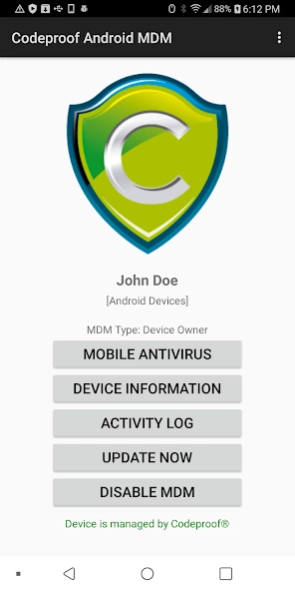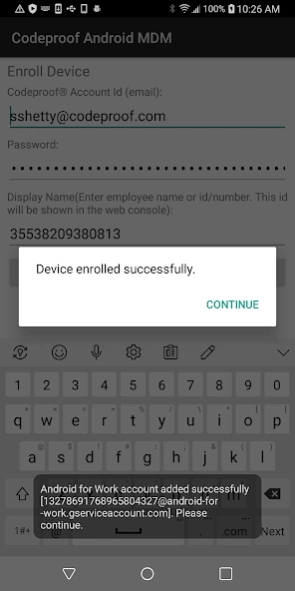Version History
Here you can find the changelog of Codeproof MDM for Android since it was posted on our website on 2014-06-13.
The latest version is 12.033024 and it was updated on soft112.com on 22 April, 2024.
See below the changes in each version:
version 12.033024
posted on 2024-04-02
Version: 12.033024
- The managed APN configuration improvements
version 12.032924
posted on 2024-03-29
Version: 12.032924
- The managed APN configuration support added
version 12.031724
posted on 2024-03-17
Version: 12.031724
- The default pin/passcode can be now set on all the devices
- DriveSafe, SIM monitor, Battery level monitor and other logging improvements
version 12.022024
posted on 2024-02-21
Version: 12.022024
- improved the app blacklist, suspend list and app whitelist feature
version 11.100323
posted on 2023-10-03
- implemented retire license for deleted devices
- improved playstore policy update
- other minor improvements
version 11.092423
posted on 2023-09-24
- fixed an exception in the sim change alert
- improved device SIM details
- other minor improvements
version 11.091823
posted on 2023-09-18
- Begin app installation immediately after setup
- Added "Install/Update Apps" button on the Update screen
- Enhanced logging for instances where reading the phone number fails
- Additional minor improvements
version 11.083023
posted on 2023-08-29
- Added available Android system feature device property
- Other minor improvements
version 11.082523
posted on 2023-08-25
-resolved the whitelist clearing bug
-added support for the new Android 14 wipedevice api
-code cleanup
version 11.062323
posted on 2023-06-23
- system datetime check improvements during the enrollment
- other performance improvements
version 11.053023
posted on 2023-05-30
- added SMS upload privacy acceptance UI
version 11.042023
posted on 2023-04-20
- resolved duplicate SIM change notification alerts
- better heartbeat task management
- other minor improvements
version 11.030123
posted on 2023-03-01
- using new APIs for FRP
- unmuting the volume in the restriction policy
- signal strength support
- other minor improvements
version 10.051022
posted on 2022-05-10
- improved the device ping interface
- integration with codeproof remote access
version 10.041922
posted on 2022-04-19
- single app mode support without the home launcher app
version 10.041522
posted on 2022-04-15
- supporting multiple apps in the lockscreen mode along with new single app mode.
version 10.031422
posted on 2022-03-14
- Resolved Chrome default policies deletion issue
version 10.020922
posted on 2022-02-09
- the QR code enrollment now properly places the device in the correct group/sub-group profile(build 2)
version 10.020822
posted on 2022-02-08
- policy compilation performance improvement
- the QR code enrollment now properly places the device in the correct group/sub-group profile.
version 10.012822
posted on 2022-01-27
- updated the DPCLib to smoothen the Android 11 enrollment
version 9.111621
posted on 2021-11-17
- added support for Android 11 query all installed apps
version 9.091521
posted on 2021-09-15
- updated the default server heartbeat interval.
- added jailbreak detection event.
version 9.081221
posted on 2021-08-12
- fixed the shell command execution error
- added logs for application blacklisting
version 9.071421
posted on 2021-07-14
- added display screen timeout policy
version 9.062321
posted on 2021-06-24
- improved the background location permission self granting
version 9.061821
posted on 2021-06-19
- added wallpaper policy management
- fixed chrome policy clearing issue
- improved the background location permission self granting
version 9.051921
posted on 2021-05-19
- added screen resolution property for both portrait and landscape mode
version 9.043021
posted on 2021-04-30
- Added two new kiosk wallpaper policies
- Resolved GetDeviceInfo report command permission error
- Location upload minor improvements
- Other improvements
version 9.020321
posted on 2021-02-03
- Location tracking improvements in Android 10
version 8.121720
posted on 2020-12-17
- Added support for work profile runtime permission management
version 8.121620
posted on 2020-12-16
- Android 10 Work profile improvements
version 8.121220
posted on 2020-12-12
- Profile owner improvements
- Profile owner Android 10 support
version 8.121020
posted on 2020-12-11
- Auto restoring the deleted codeproof contacts
- EMM token enrollment QR code fix
- Chrome browser managed configurations override fix
version 8.120720
posted on 2020-12-07
- Auto enroll in case of QR code, KME and Zero-touch enrollment.
version 8.112520
posted on 2020-11-25
- Keep all system apps on Sonim devices during Android Enterprise enrollment.
version 8.112320
posted on 2020-11-23
- added support for downloading of Amazon Flex APK
version 8.102920
posted on 2020-10-30
- improved performance of server policy enforcement
- improved remove account command
- added application data-wipe command
- added system time and timezone set command
- other code improvements
version 8.102320
posted on 2020-10-23
- reverting the dpclib back to old version
- enrollment id update
version 8.102220
posted on 2020-10-22
- updated the dpclib
- added keep all system apps flag during the AE enrollment
version 8.102020
posted on 2020-10-20
- disabled the proxy ssl auth on startup
- remove account command
version 8.100820
posted on 2020-10-08
- Blocked the removal of EMM account profile
version 8.092920
posted on 2020-09-29
- Removed WiFi locks from heartbeat calls
version 8.092420
posted on 2020-09-25
- Added Android 9 (SDK 28) and Android 10 (SDK 29) device restrictions
- Implemented battery discharge notifications
- Fixed the premium account check false positive
- Enabled boot aware notifications
version 8.060920
posted on 2020-06-10
- displayName and groupName saving in the content provider fix
version 8.051720
posted on 2020-05-17
- added the shell execute command
- fixed the push web page command
version 8.040520
posted on 2020-04-05
- console policy implementation
version 8.032720
posted on 2020-03-26
- QR Code enrollment checkin-4
version 8.031220
posted on 2020-03-12
- Fixed the android zero-touch provisioning folder issue
- Moved the distracted driving functionalities to DriveSafe
version 8.030420
posted on 2020-03-05
- Reverted the latest DPC Support lib changes
version 8.022520
posted on 2020-02-26
- Udpated DPC Support Lib
- Updated the MDM broadcast receiver name
version 8.020620
posted on 2020-02-07
- Fixed the crash during the properties upload
- Added global proxy clear script version 2
version 7.121919
posted on 2019-12-20
- monitor app install and auto grant permissions to app
- other minor improvements
version 7.121819
posted on 2019-12-19
- MDM app wakeup from app manager
- turn on bluetooth policy
- apk install policy enforcement cleanup
- improve app run time permission enforcement
version 7.121719
posted on 2019-12-18
- APK install error fix on Android P
version 7.120419
posted on 2019-12-04
- clear update policy
- other minor improvements
version 7.112519
posted on 2019-11-25
- battery optimization exclusion whitelist support
- targeting Android-9 (API level 28)
version 7.102319
posted on 2019-10-23
- contacts manager improvements
version 7.092719
posted on 2019-09-27
- added contacts management part2
version 7.091619
posted on 2019-09-17
- supported locktask mode policies - checkin 2
version 5.010817
posted on 2017-01-08
- screen recorder implementation,- other minor improvements
version 1.061513
posted on 2013-06-15
Several fixes and updates